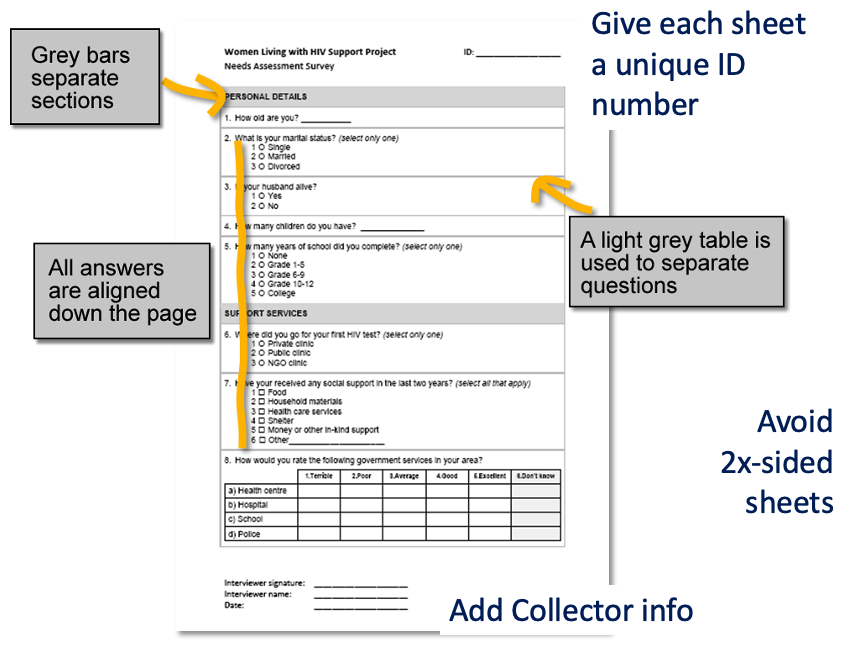Efficient Data Collection

Efficient
Data
Collection

How can we be more efficient?
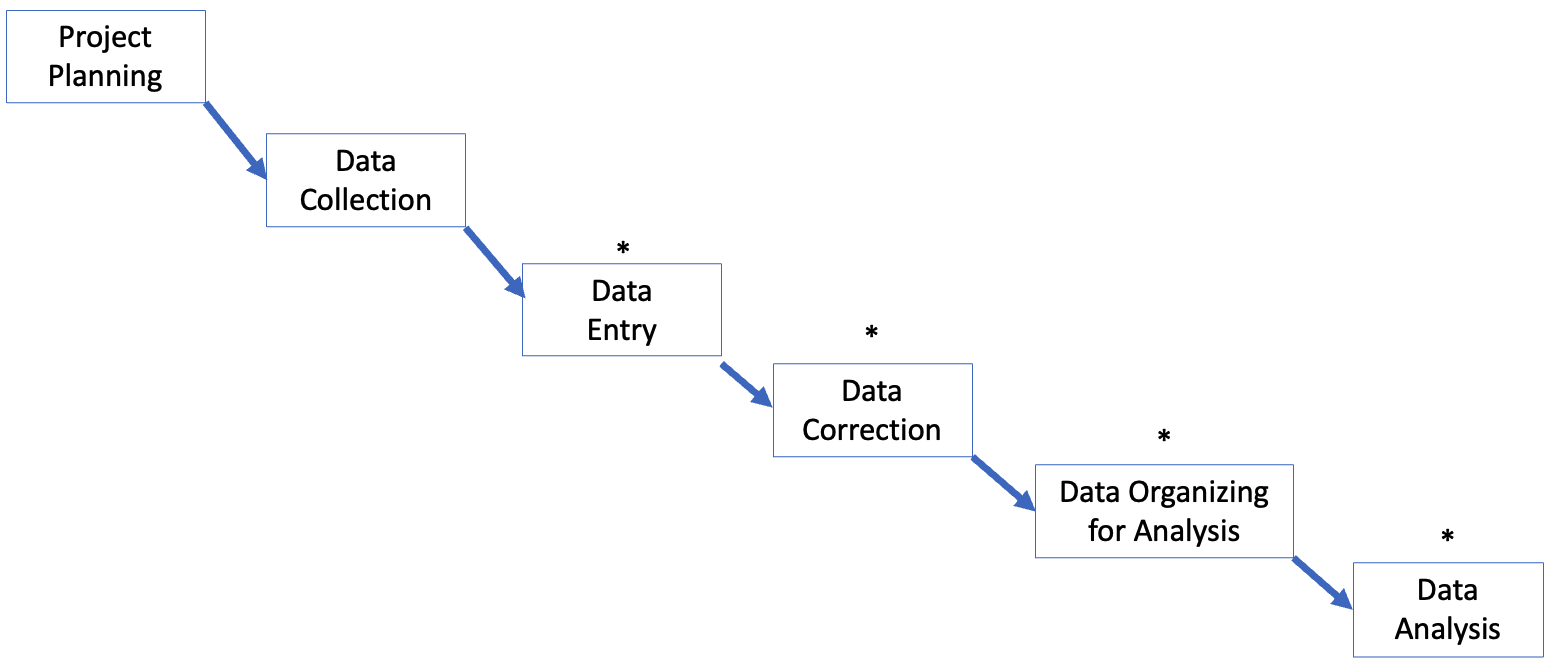
How can we be more efficient?
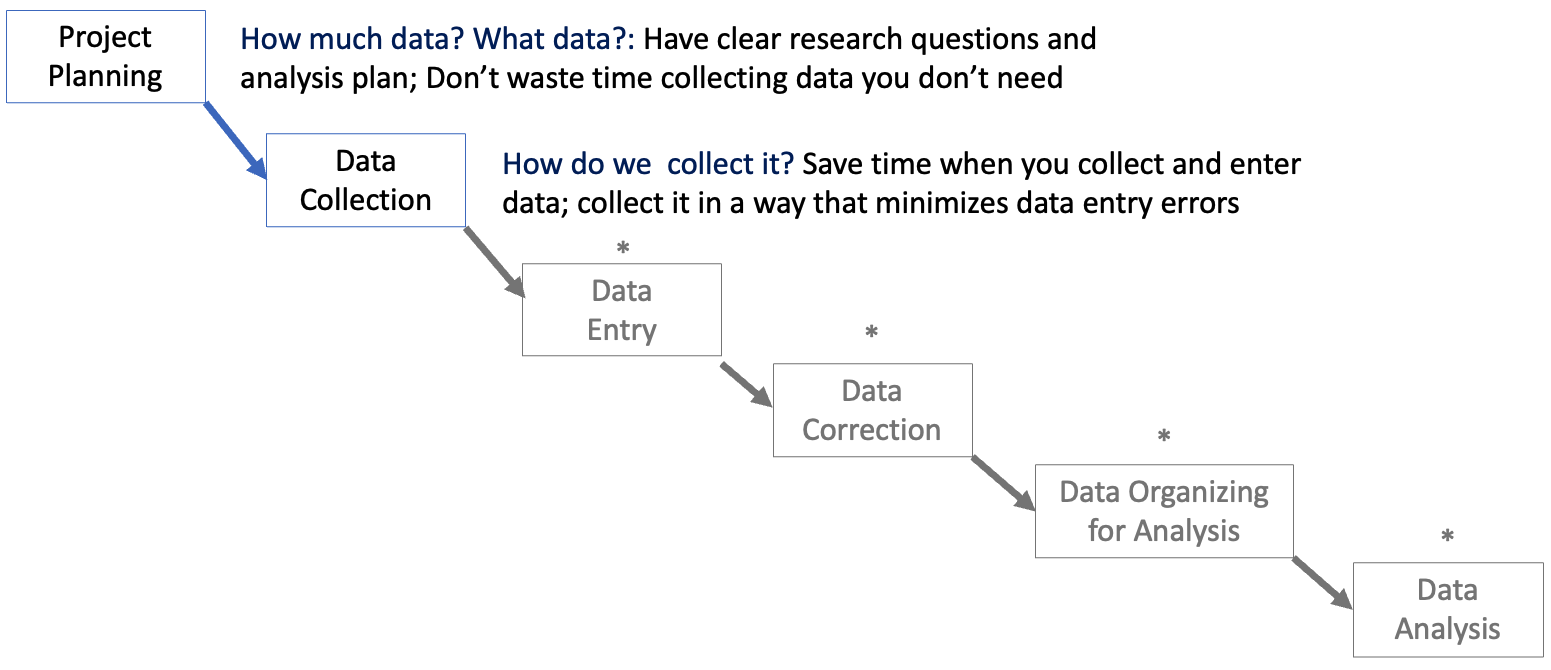
Why
Does
This
Matter?
1-10-100 Rule
The Cost of Quality: Data entry errors multiply costs exponentially based on stage at which identified & corrected
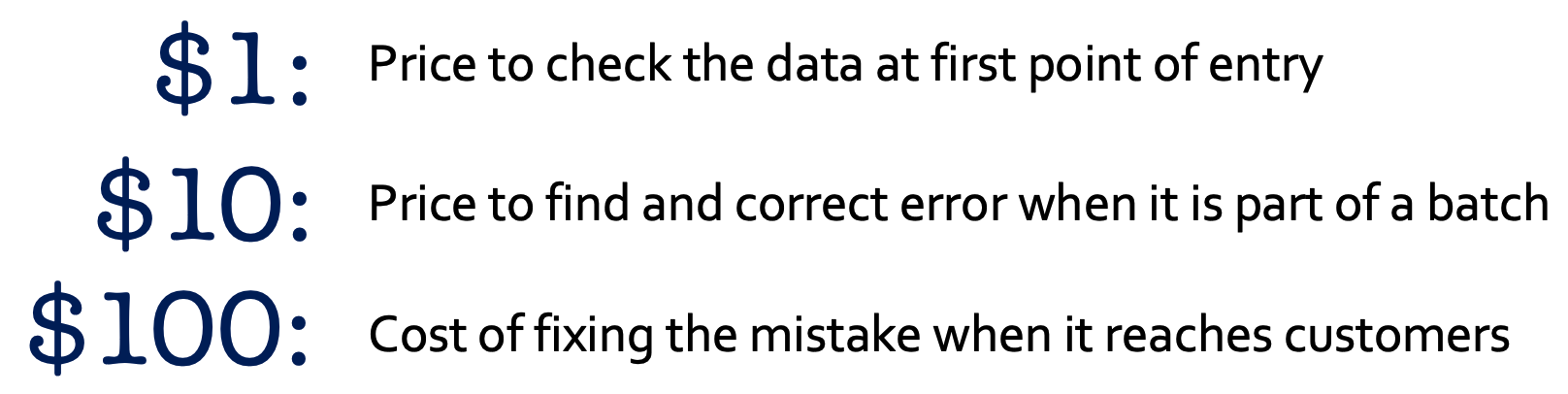
Prevention costs less than correction, which costs less than failure.
Where can errors be introduced?
Conduct a “Process Audit”
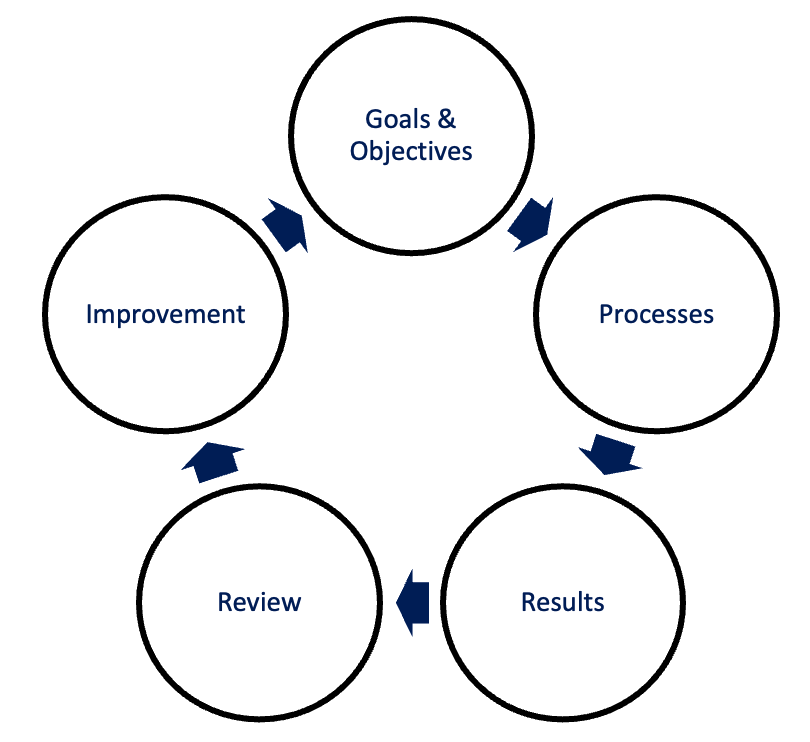
Process Audit 1: “Population Genetics of Lizards in Longleaf Pine Savannas”
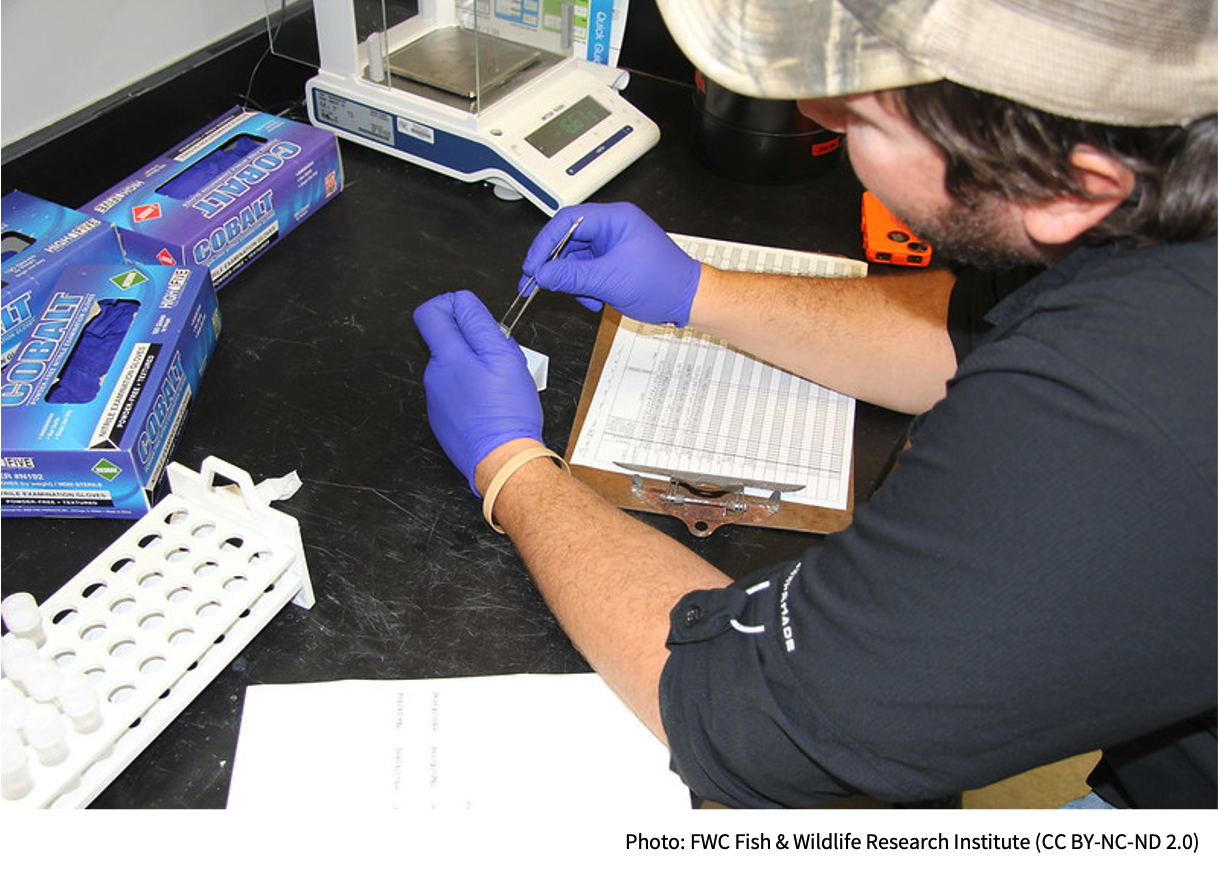
Process Audit 2: “Diversity & Dynamics of Tropical Tree Communities”

Process Audit 3. “Economic Costs and Benefits of Diversified Crop Production in Rural Tanzania”
Villagers were interviewed about their agricultural practices. In addition to answering questions (asked by researcher with assistance from translator), participants were asked to make a ‘resource allocation map’: a drawing of the proportion of their income allocated to food, education, farming supplies, etc.
Audio recordings of the interviews were translated and transcribed to MSWord documents by bilingual students from the university. The maps were brought back to university so researchers could compare each subject’s interview responses with the budget allocations they drew on the map. Data about each interview (e.g., subject, location, translator, researcher name) were also entered in a spreadsheet).
What were the results of your process audit?
What can I do?
1. Checklists
2. Automation
3. Asset Management
4. UX/UI
1. Checklists
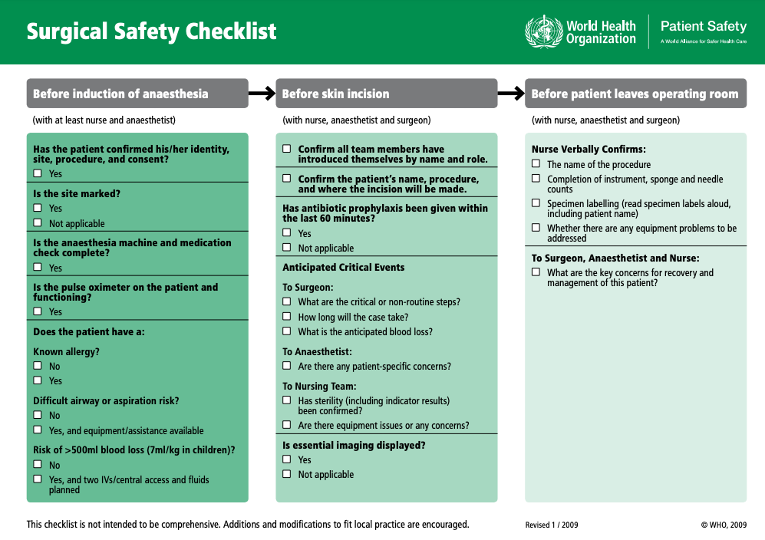
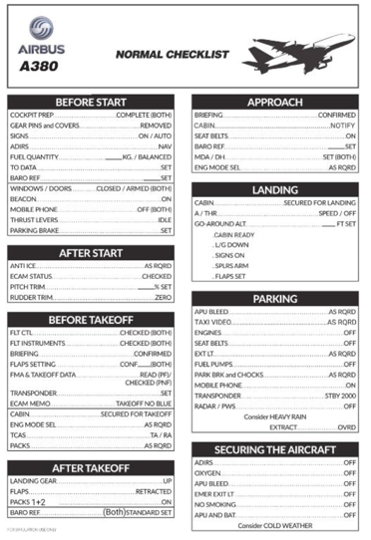
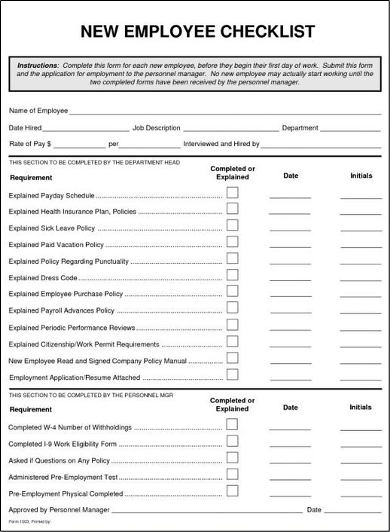
2. Automation
3. Asset Management
Save time and reduce errors by labeling items (e.g., vials, sheets, forms) and “fill out” forms in advance.

4. UX/UI
Save time and reduce errors by formatting forms to speed up data collection, minimize errors, and streamline data entry.
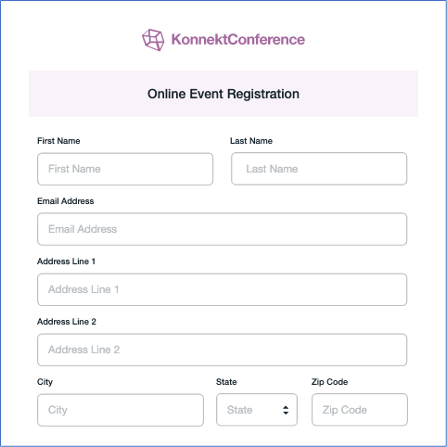
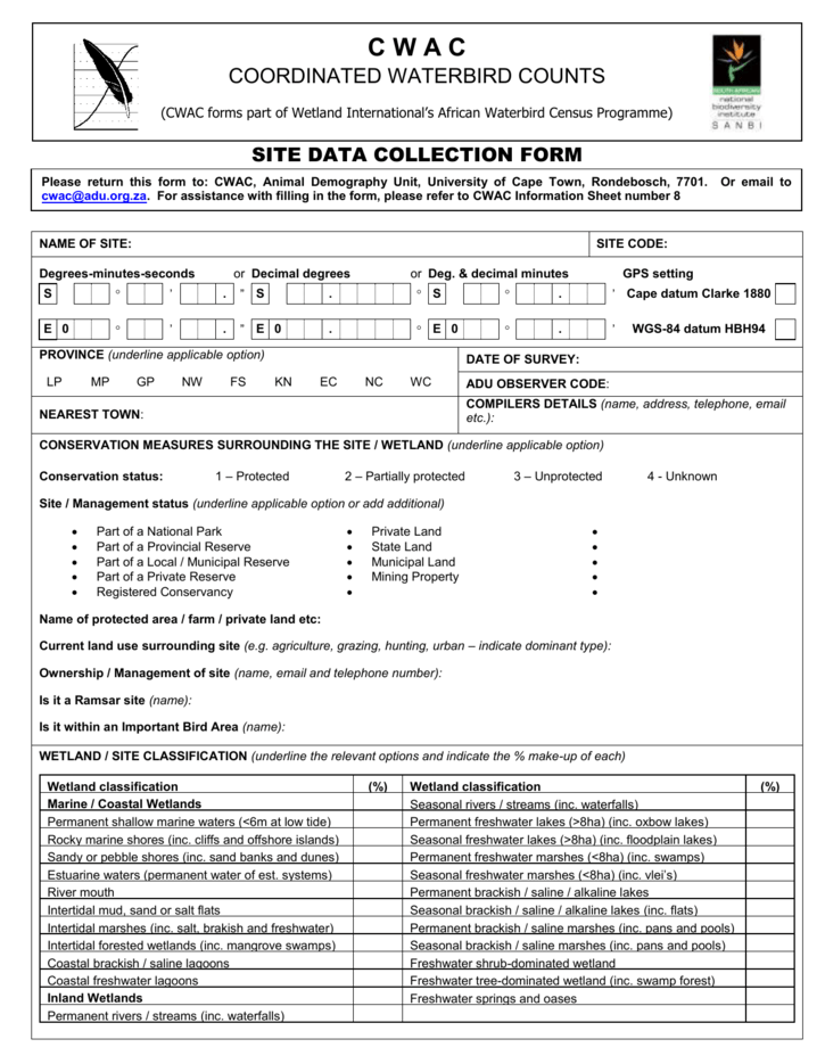
1. Conduct a “Process Audit” of these data collection forms
2. What would your UX be if you were filling out these forms?
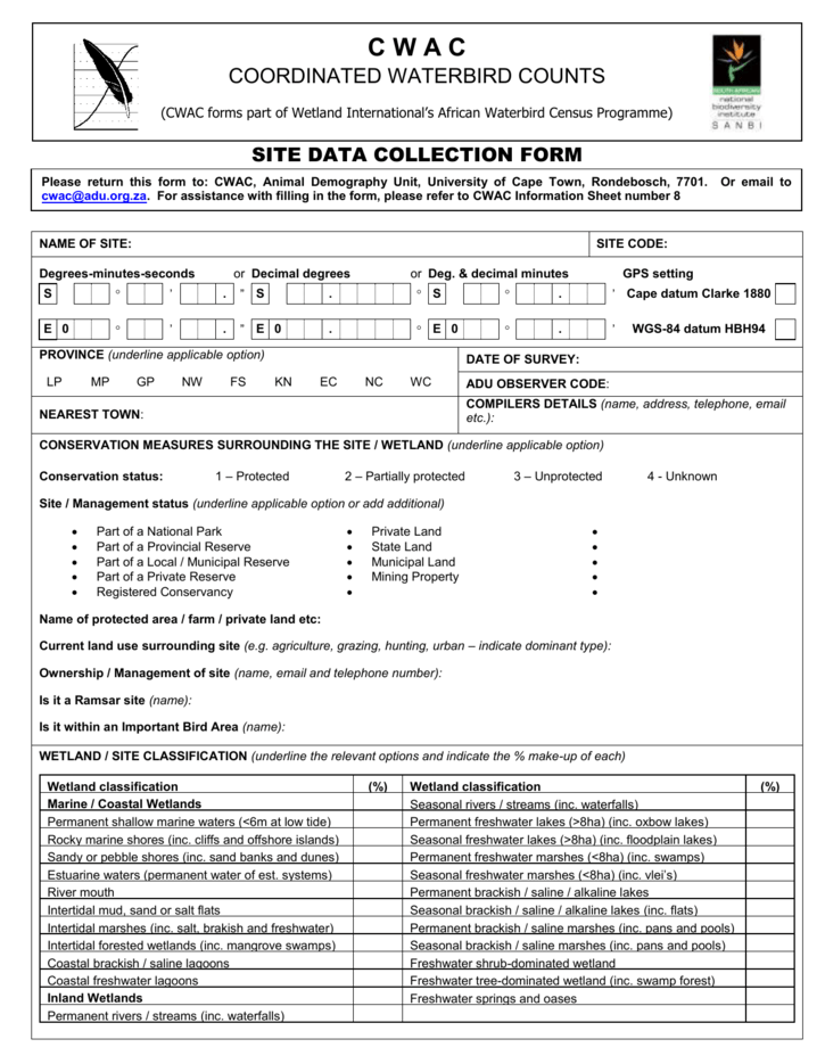
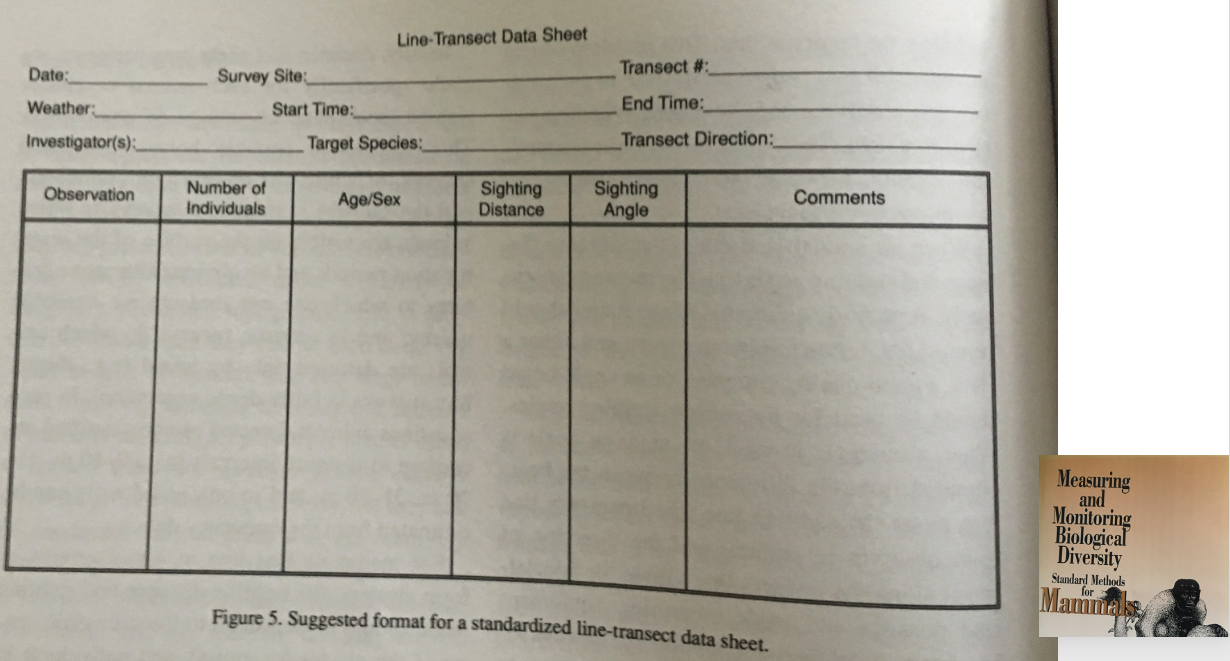
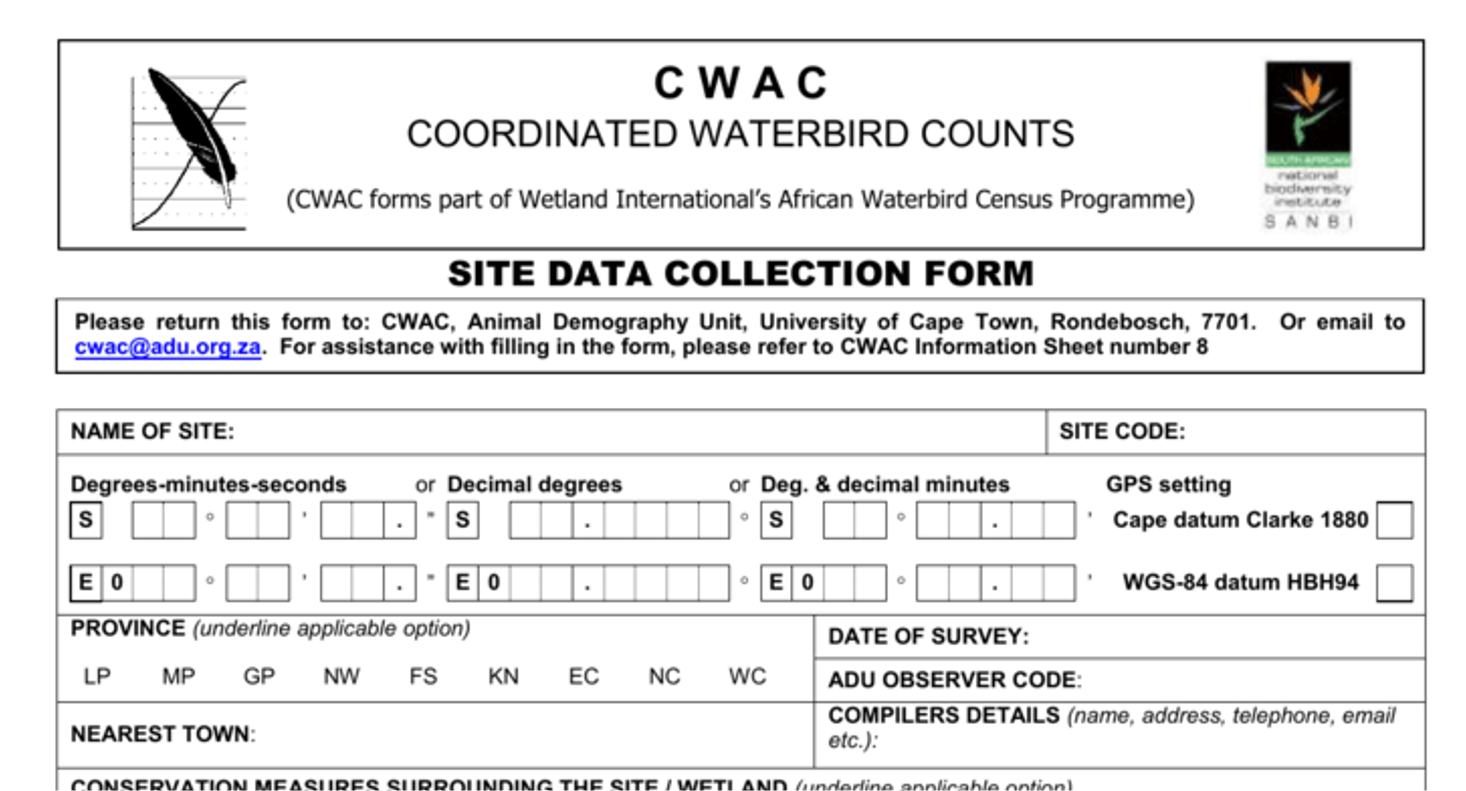
- Reduce Cognitive Overload (aka keep it simple).
- Write as little as possible
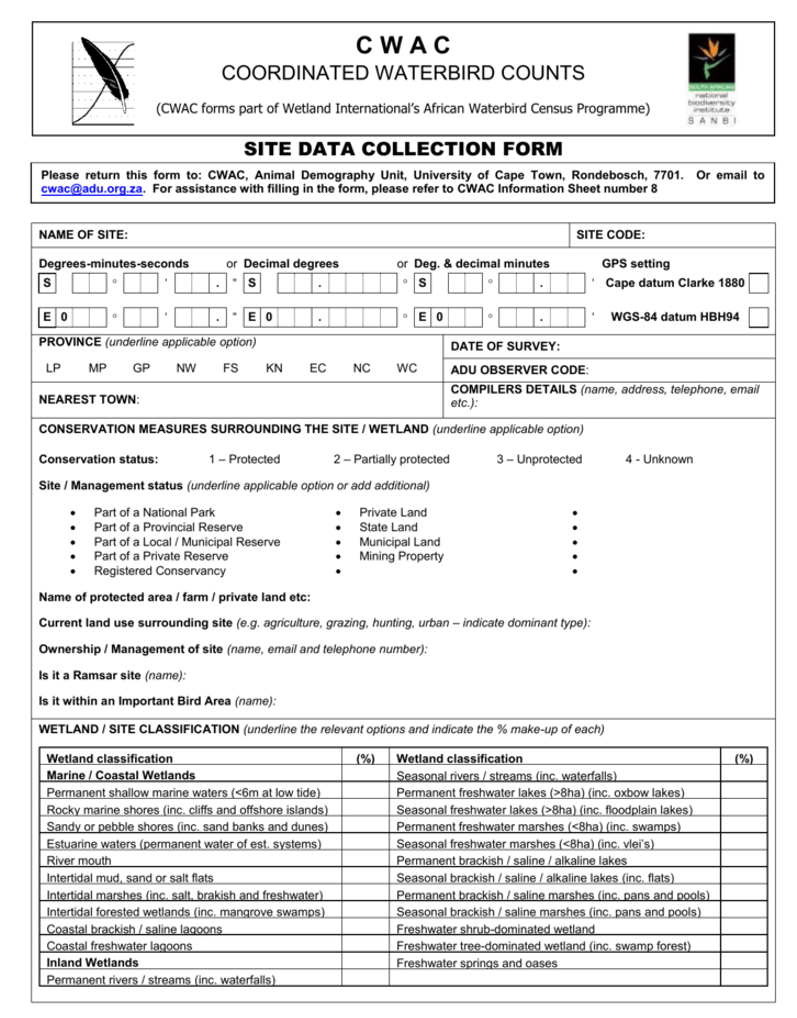
Use labels & keep them short…
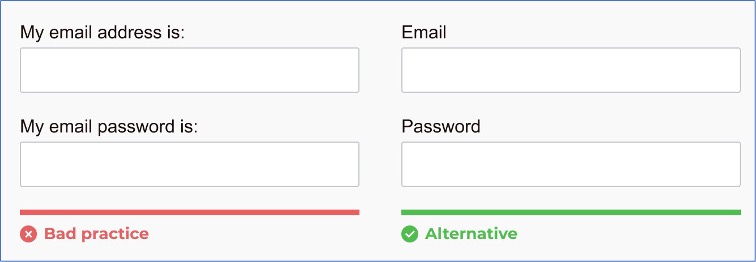
Be careful with the location of input labels to avoid mistakes…
Poor alignment leads to filling out forms incorrectly

…and pay attention to where you put the labels
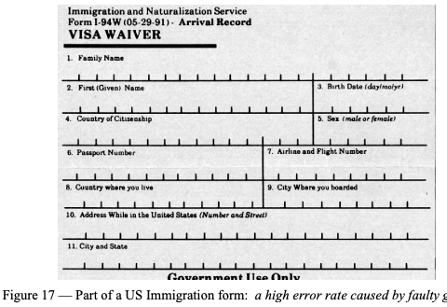
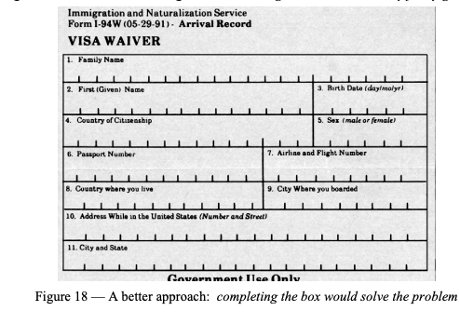
Use the appropriate input type and tag…
Radio Button vs. Check Box

…and format them in helpful ways
- Blanks vs. Fill-in Boxes (narrow, wide, height)
- Circling Options vs Check Boxes (distance between)
- Likert scale options (vertical vs. horizontal, direction of impact, words vs. numbers)
- Options to constrain errors vs. Unknown Results
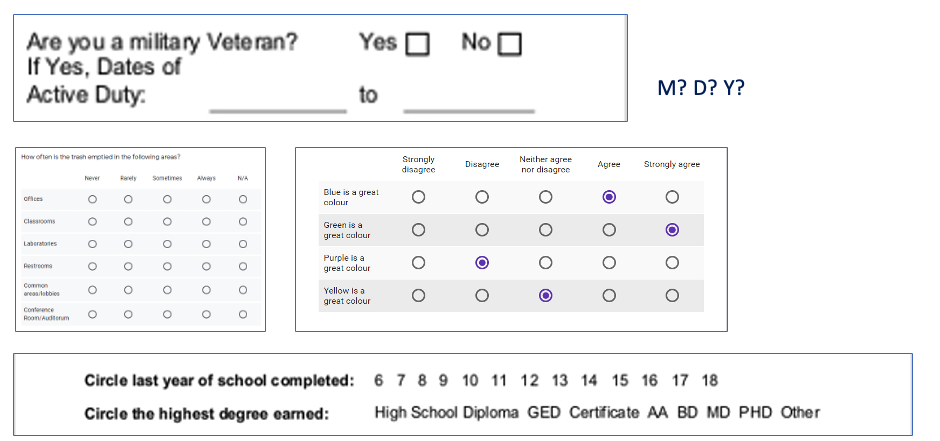
Forms should be one column…
One-column forms are more comfortable to scan and conform better to mobile displays. Multiple columns can strain a user and cause them to skip fields accidentally.
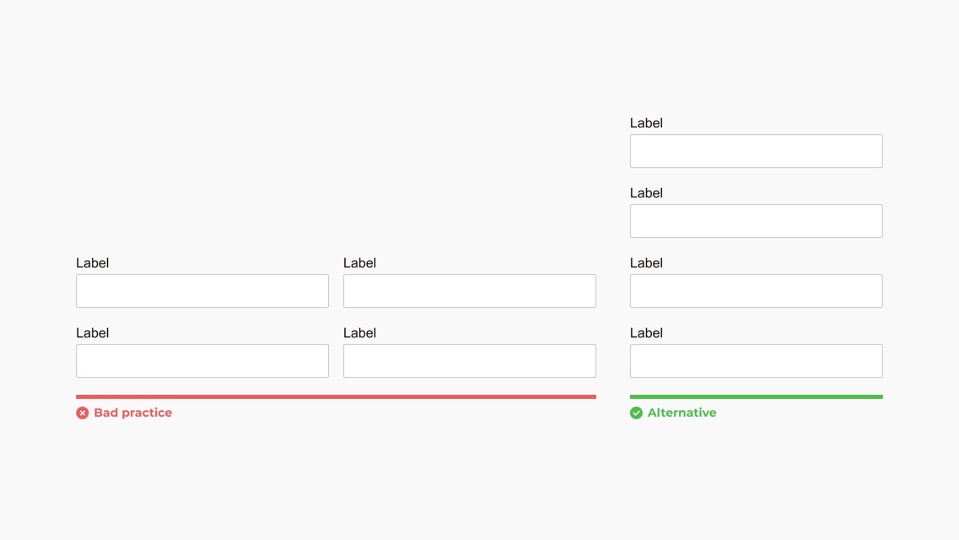
…Except when multi-column makes sense
Fields that logically go together should be inline
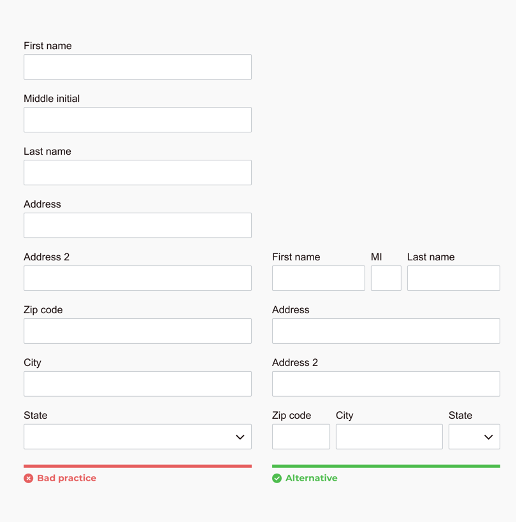
Group related fields
Filled out faster and reduces cognitive overload
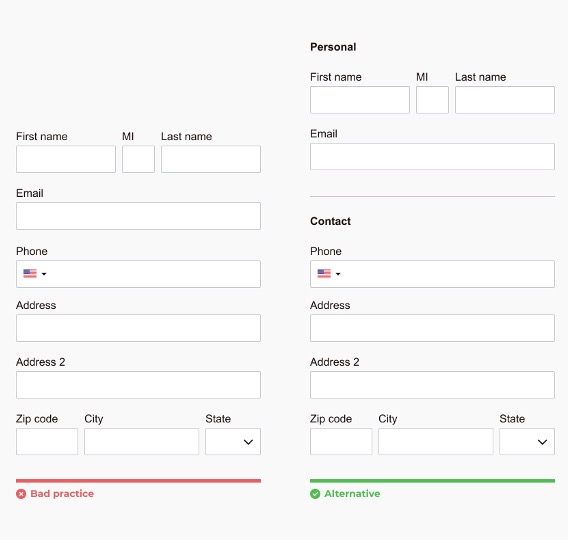
AVOID ALL CAPS
All caps make things hard and tiring to read
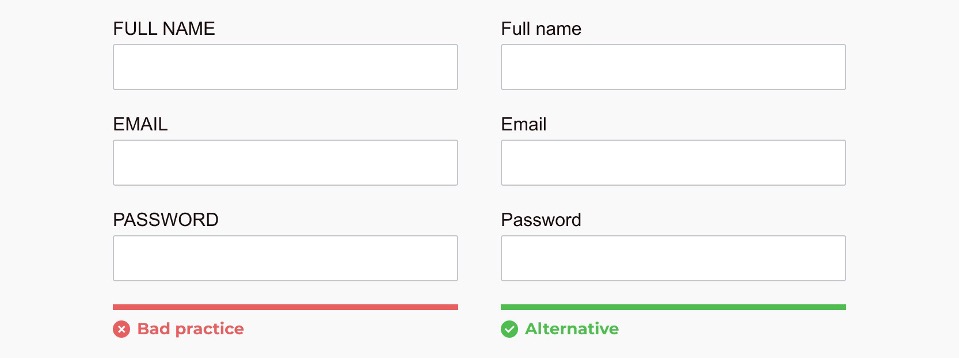
For online forms: Show all options if < 6 (unless space is limited)
1) Reduces Cognitive Overload (Dropdown selector requires 2 clicks)
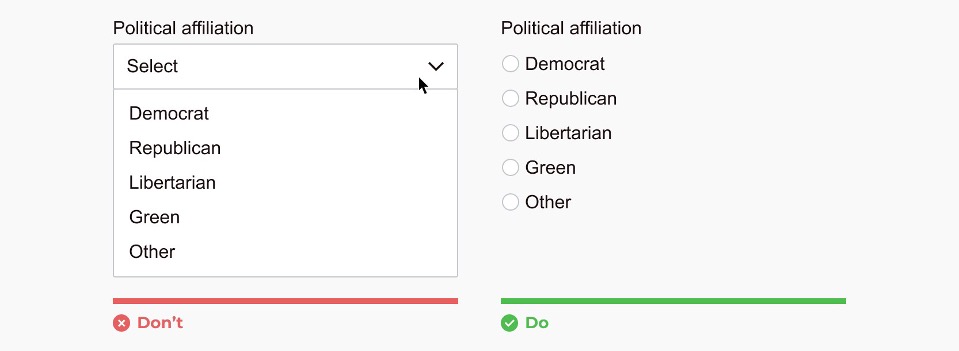
2) Reduces Error (accidentally selecting incorrect option)
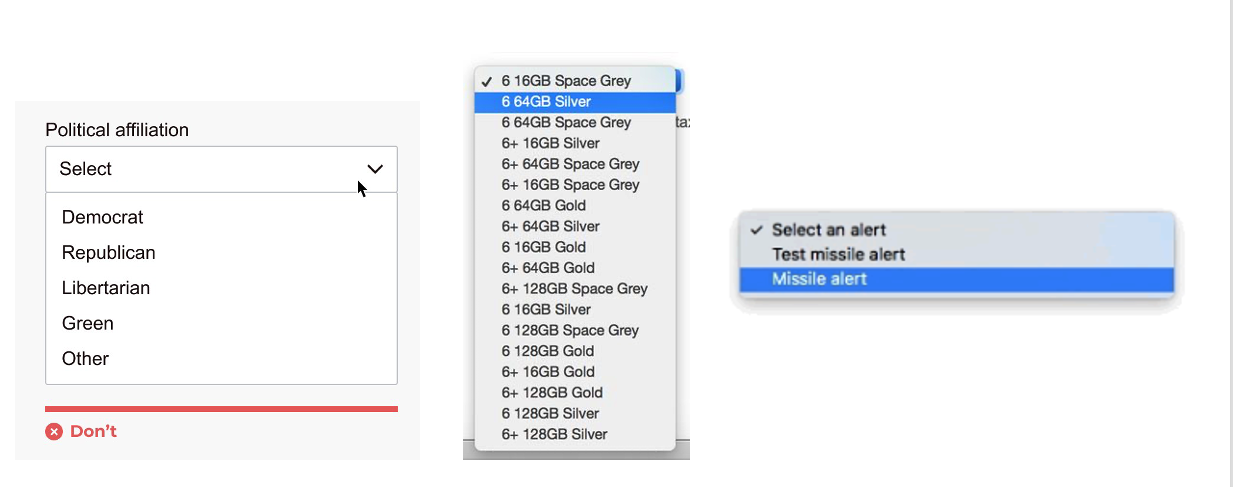
2) Reduces Error (accidentally selecting incorrect option)
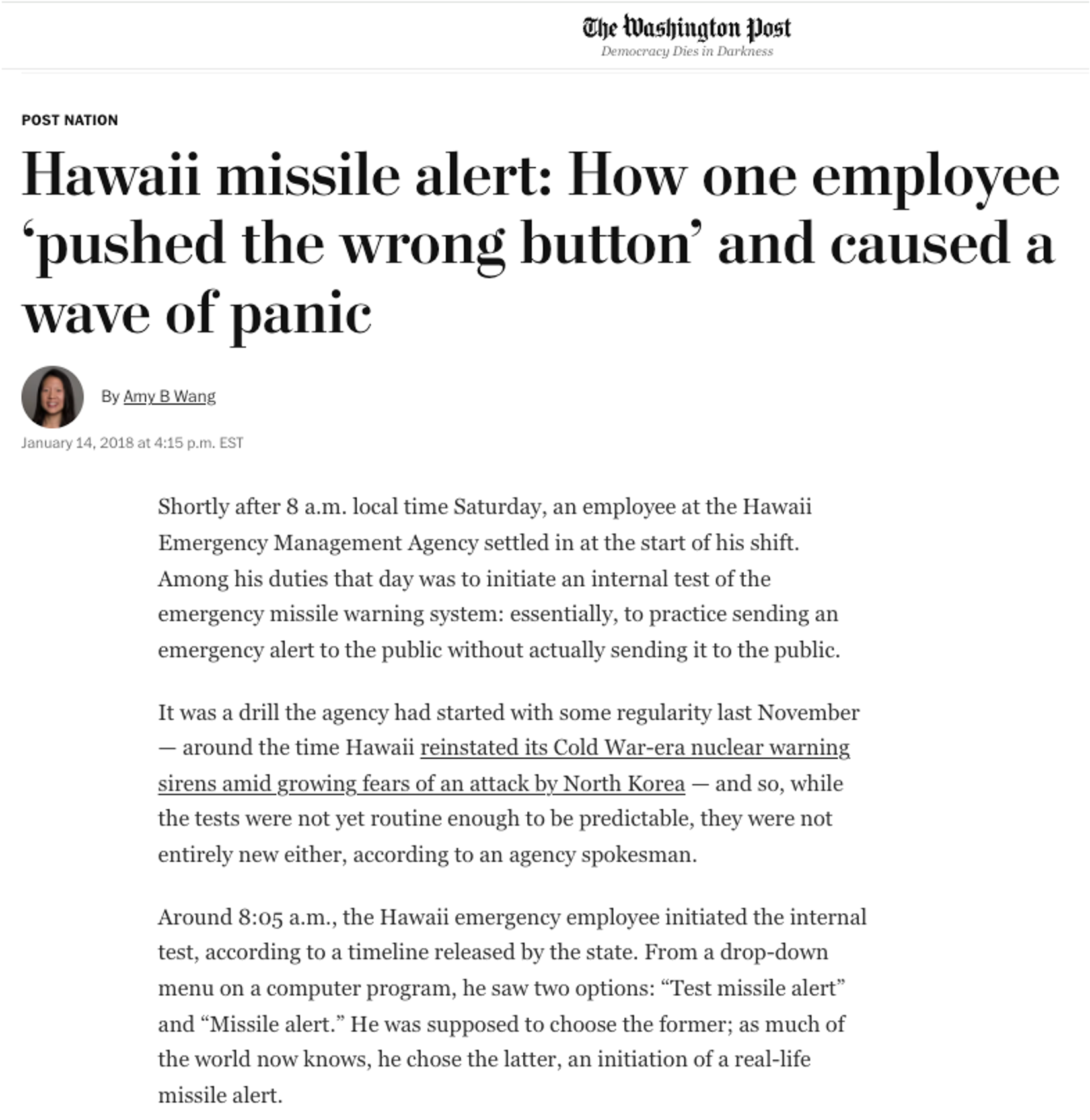
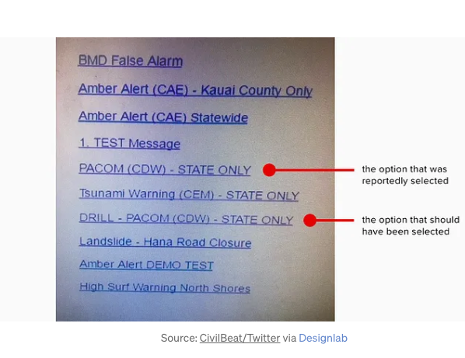
Number questions and responses
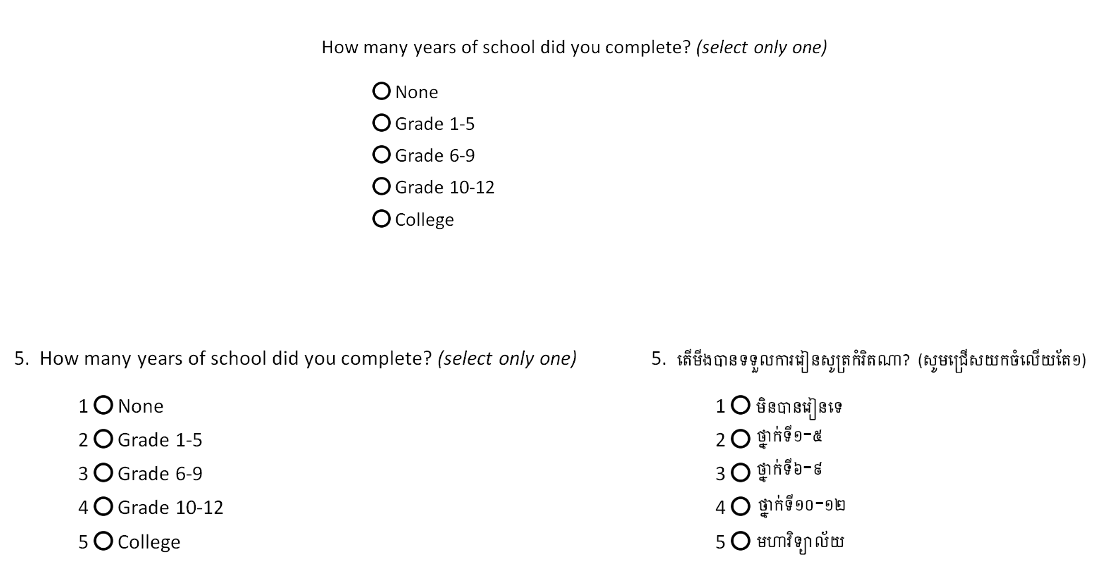
Use Formatting to guide the data collectors